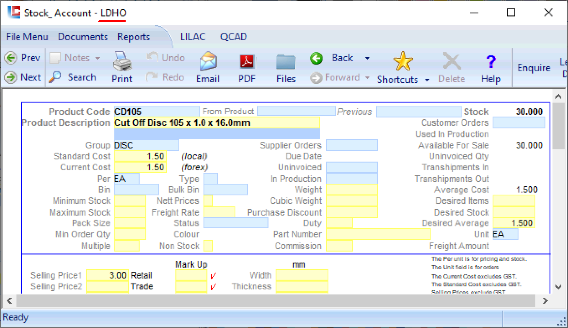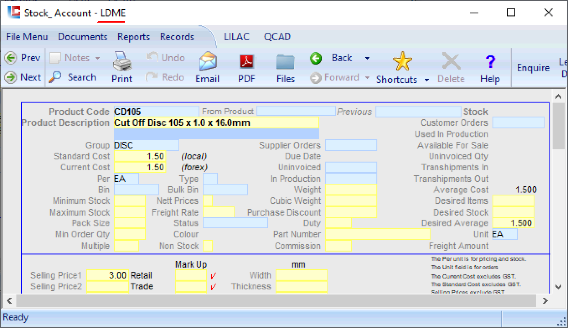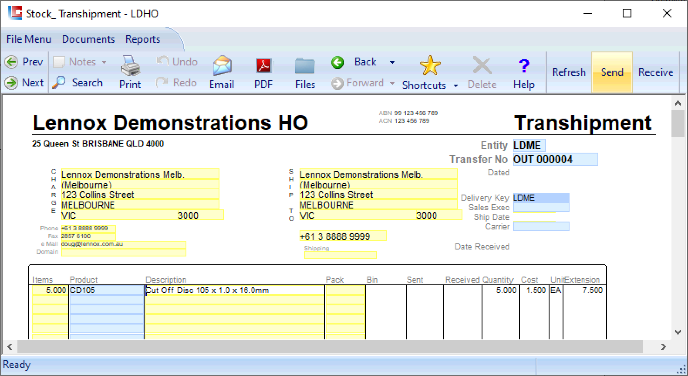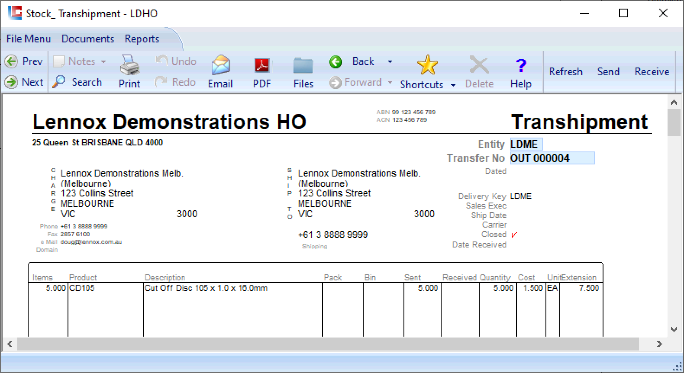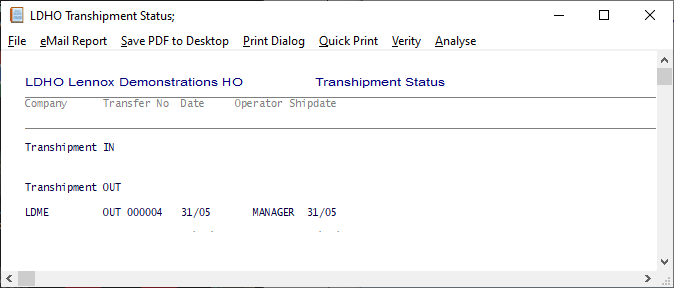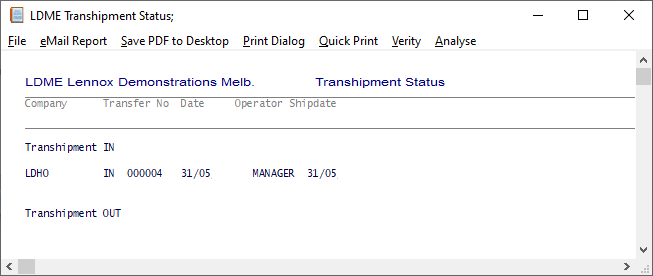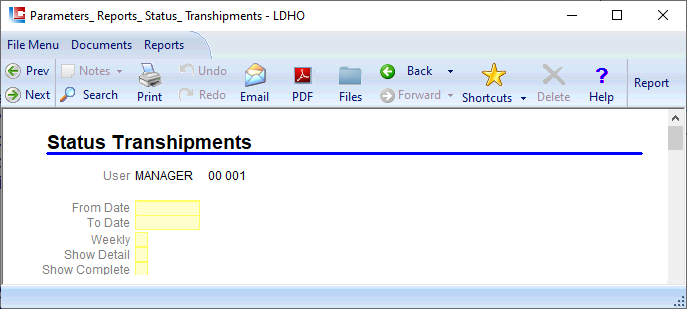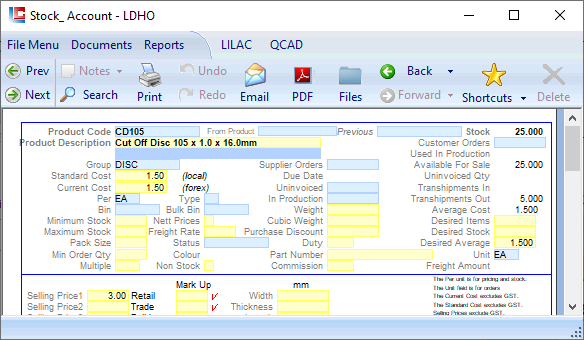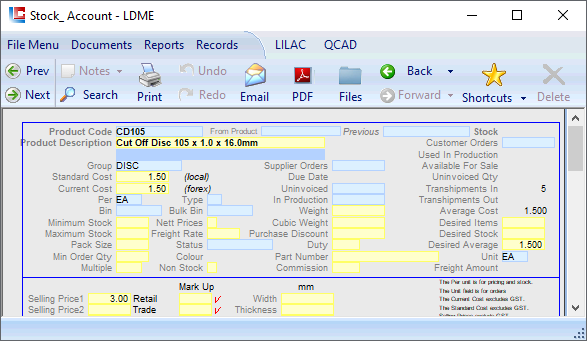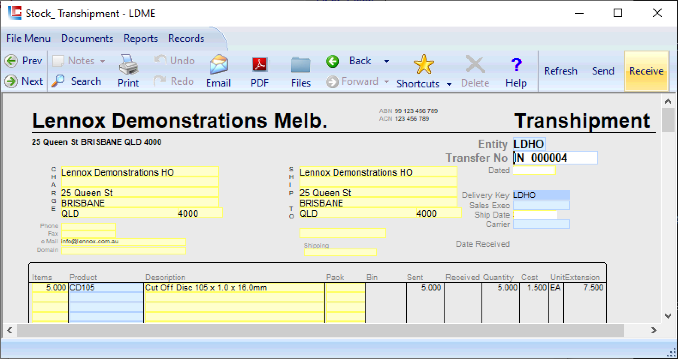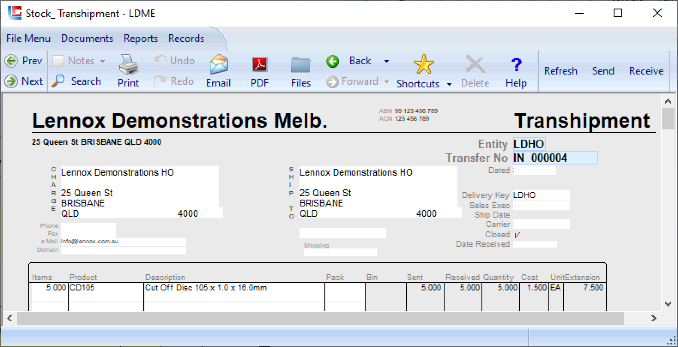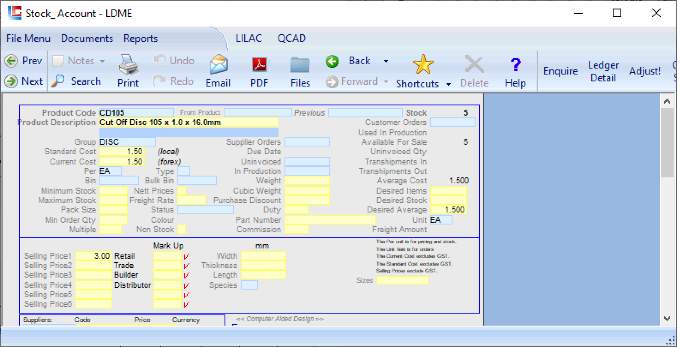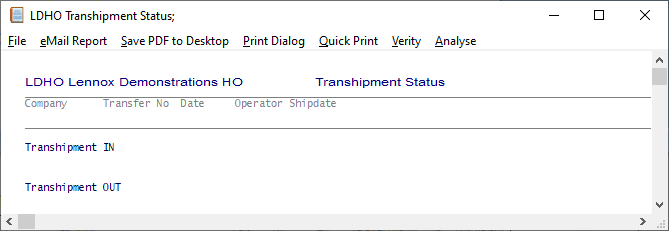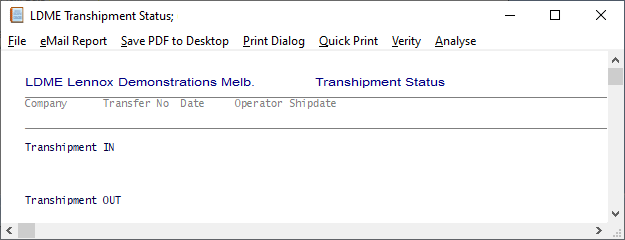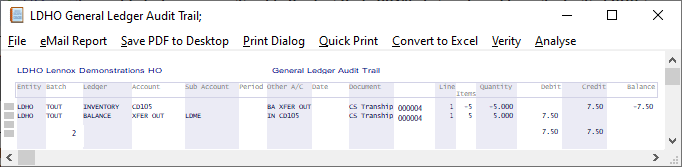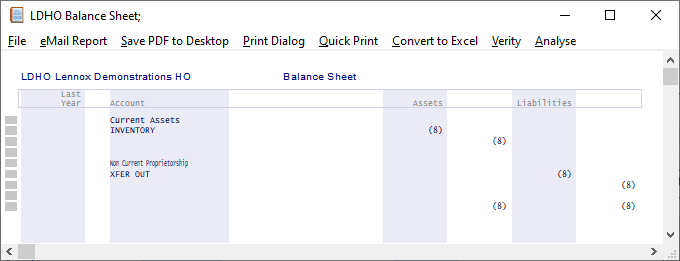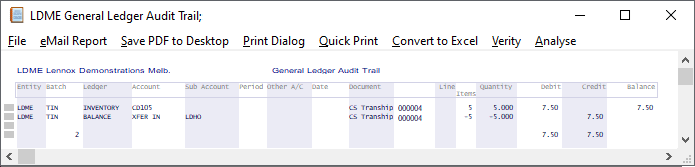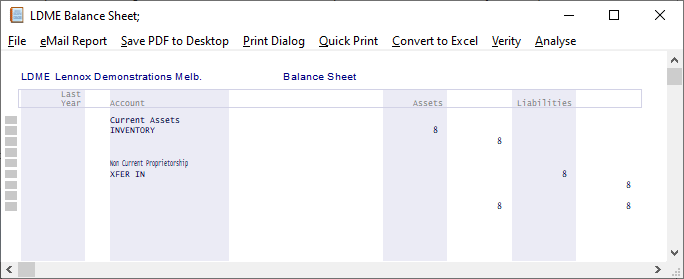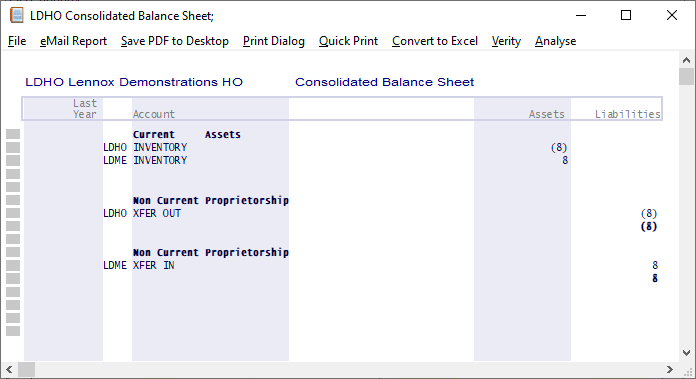Page 1
LILAC Document Help
Stock > Transhipment
The Transhipment document provides the ability to transfer stock from one entity to another.
An example is provided where a quantity of 5, Product Code CD105, is transferred from the Entity LDHO to the Entity LDME.
'Send' removes (credits) Stock from an entity with a balancing debit posting to the account BALANCE : XFER OUT : Non Current : Proprietor.
'Receive' increases (debits) Stock in an entity with a balancing credit posting to the account BALANCE : XFER IN : Non Current : Proprietor.
An example is provided where a quantity of 5, Product Code CD105, is transferred from the Entity LDHO to the Entity LDME.
'Send' removes (credits) Stock from an entity with a balancing debit posting to the account BALANCE : XFER OUT : Non Current : Proprietor.
'Receive' increases (debits) Stock in an entity with a balancing credit posting to the account BALANCE : XFER IN : Non Current : Proprietor.
Transhipment Out: Signed into LDHO, within the Transhipment Document the Entity LDME (to which stock is to be sent) is selected, striking Enter in a blank Transfer No field (passing through this field) will allocate a Transfer No: OUT 000004.
The Number of Items and Product are entered, and 'Send' from the ribbon is clicked.
Transhipment In: Signed into LDME, within the Transhipment Document the Entity LDHO (from which stock has been sent) is selected, F12 or Right mouse click search in the Transfer No field will show an IN 000004. Reports > Status > Transhipments will also show a complete overview of open Transhipments, with an option to view completed Transhipments and details.
The Number of Items and Product are entered, and 'Send' from the ribbon is clicked.
Transhipment In: Signed into LDME, within the Transhipment Document the Entity LDHO (from which stock has been sent) is selected, F12 or Right mouse click search in the Transfer No field will show an IN 000004. Reports > Status > Transhipments will also show a complete overview of open Transhipments, with an option to view completed Transhipments and details.